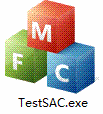
The prototype of SAC is Here(http://www.wict.pku.edu.cn/cpdp/SAC/SAC.rar).
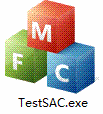
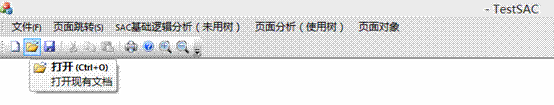
Figure 1: Click on the open-file button
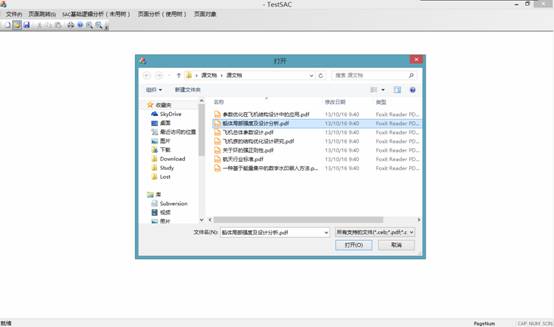
Figure 2: Select a document and click on the open button.
3.Paragraph analysis: Click on “页面分析(使用树)” in the menu, and select “文本段识别”(Figure 3). The result of paragraph analysis will be like Figure 4.
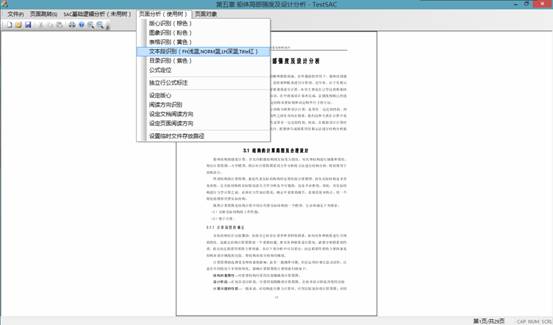
Figure 3: how to use paragraph analysis
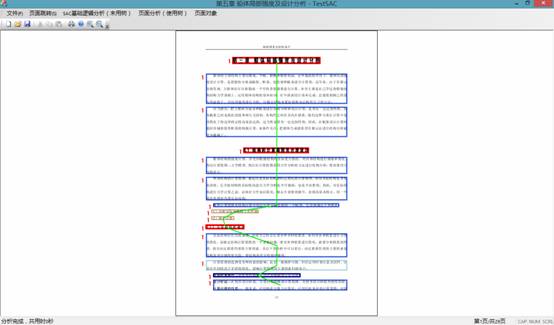
Figure 4: the result of paragraph analysis
4.Formula locating: Click on “页面分析(使用树)” in the menu, and select “公式定位”(Figure 5). The result of paragraph analysis will be like Figure 6.
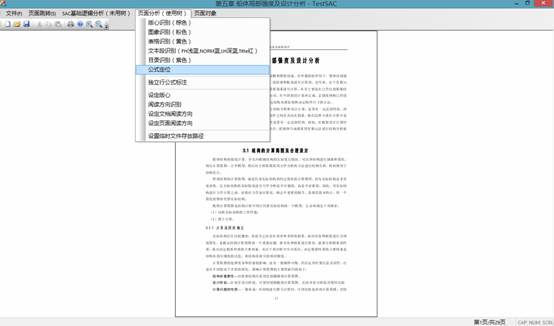
Figure 5: how to use formula locating
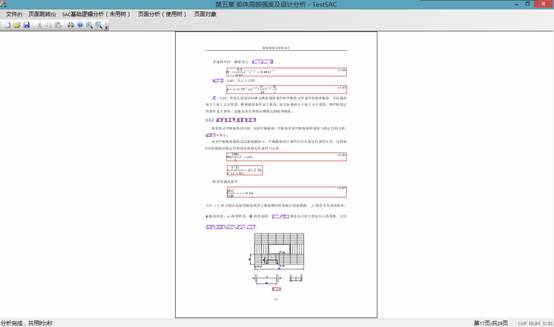
Figure 6: the result of formula locating
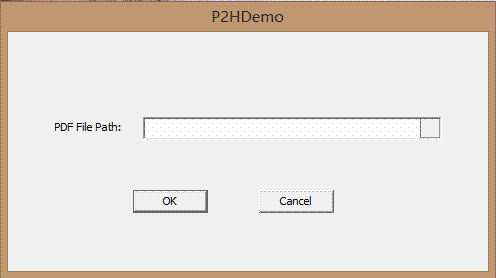
Figure 7: the PDF2HTML tool.